Security Onion 2.4.60 is now available! It includes some new features for our fellow defenders and lots of bug fixes!
https://docs.securityonion.net/en/2.4/release-notes.html#changes
SOC Improvements
Security Onion is a cybersecurity platform built by defenders for defenders. In our last release (2.4.50), we spent countless hours thinking through the defender workflow and seeing how we could make the experience for our fellow defenders even better. This resulted in an improved Correlate action and a new "Process Ancestors" action that shows all logs for all parent processes. This 2.4.60 release builds on that by adding a new "Process Info" action that just shows logs for the selected process itself. The "Process Info" and "Process Ancestors" actions only appear if you click on a process related log:
The updated Correlate action and the new "Process Ancestors" and "Process Info" actions work together to make you faster and more efficient. For example, suppose you're looking at a Suricata NIDS alert. You want additional context so you choose the Correlate action to see all of the related protocol metadata, Zeek notices, firewall logs, and endpoint logs. If you have the endpoint log that created the connection, then you can choose the "Process Info" action to see all information about that process.
If you want even more information, then choose the "Process Ancestors" action to see the entire process tree showing everything that led up to that event!
In addition to the "Process Info" action, we also added column definitions for seven different endpoint.events datasets and three new dashboards to visualize Host API Events, Host Library Events, and Host Security Events:
Finally, we added the ability to switch full packet capture from Stenographer to Suricata. Please note that this feature is in BETA and you should test it on a test deployment:
https://docs.securityonion.net/en/2.4/suricata.html#pcap
Elastic Integrations
This release adds some new Elastic integrations. You can find our full list of supported Elastic integrations at:
https://docs.securityonion.net/en/2.4/elastic-fleet.html#integrations
Known Issues
Please review the Release Notes for Known Issues:
https://docs.securityonion.net/en/2.4/release-notes.html#known-issues
About Security Onion
Security Onion is a free and open platform built by defenders for defenders. It includes network visibility, host visibility, intrusion detection honeypots, log management, and case management.
For network visibility, we offer signature based detection via Suricata, rich protocol metadata and file extraction using your choice of either Zeek or Suricata, full packet capture, and file analysis. For host visibility, we offer the Elastic Agent which provides data collection, live queries via osquery, and centralized management using Elastic Fleet. Intrusion detection honeypots based on OpenCanary can be added to your deployment for even more enterprise visibility. All of these logs flow into Elasticsearch and we’ve built our own user interfaces for alerts, dashboards, threat hunting, case management, and grid management.
Security Onion has been downloaded over 2 million times and is being used by security teams around the world to monitor and defend their enterprises. Our easy-to-use Setup wizard allows you to build a distributed grid for your enterprise in minutes!
Documentation
You can find our online documentation here:
https://docs.securityonion.net/en/2.4/
Documentation is always a work in progress. If you find documentation that needs to be updated, please let us know as described in the Feedback section below.
New Installations
If this is your first time installing Security Onion 2.4, then we highly recommend starting with an IMPORT installation as shown at:
https://docs.securityonion.net/en/2.4/first-time-users.html
Once you’re comfortable with your IMPORT installation, then you can move on to more advanced installations as shown at:
https://docs.securityonion.net/en/2.4/architecture.html
Existing 2.4 Installations
If you have an existing Security Onion 2.4 installation, you can update to the latest version using soup:
https://docs.securityonion.net/en/2.4/soup.html
2.3 EOL
Security Onion 2.3 will reach End Of Life (EOL) on April 6, 2024:
https://blog.securityonion.net/2023/10/6-month-eol-notice-for-security-onion-23.html
Thanks
Lots of love went into this release!
Special thanks to all our folks working so hard to make this release happen!
- Josh Brower
- Jason Ertel
- Wes Lambert
- Corey Ogburn
- Josh Patterson
- Mike Reeves
Questions, Problems, and Feedback
If you have any questions or problems relating to Security Onion 2.4, please use the 2.4 category at our Discussions site:
https://github.com/Security-Onion-Solutions/securityonion/discussions/categories/2-4
Training
Need training? Start with our free Security Onion Essentials training and then take a look at some of our other official Security Onion training!
https://securityonion.net/training
Security Onion Solutions Hardware Appliances
We know Security Onion's hardware needs, and our appliances are the perfect match for the platform. Leave the hardware research, testing, and support to us, so you can focus on what's important for your organization. Not only will you have confidence that your Security Onion deployment is running on the best-suited hardware, you will also be supporting future development and maintenance of the Security Onion project!
https://securityonionsolutions.com/hardware
Cloud Installations
For new Security Onion 2 installations in the cloud, Security Onion 2.4 will soon be available on the AWS, Azure, and GCP marketplaces!
AWS Marketplace and Documentation:
https://securityonion.net/aws/?ref=_ptnr_soc_blog_240320
https://docs.securityonion.net/en/2.4/cloud-amazon.html
Azure Marketplace and documentation:
https://securityonion.net/azure
https://docs.securityonion.net/en/2.4/cloud-azure.html
GCP Marketplace and documentation:
https://securityonion.net/google
https://docs.securityonion.net/en/2.4/cloud-google.html
Screenshot Tour
If you want the quickest and easiest way to try out Security Onion 2.4, just follow the screenshots below to install an Import node. This can be done in a minimal VM with only 4GB RAM! For more information, please see:
https://docs.securityonion.net/en/2.4/first-time-users.html



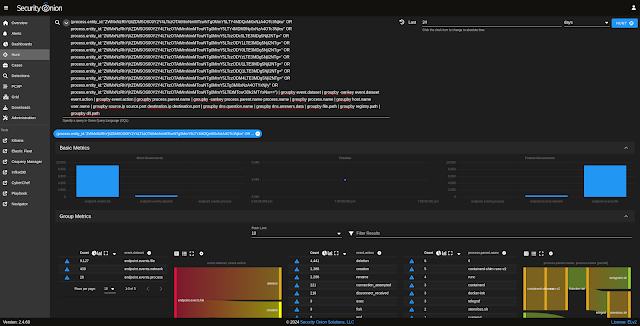















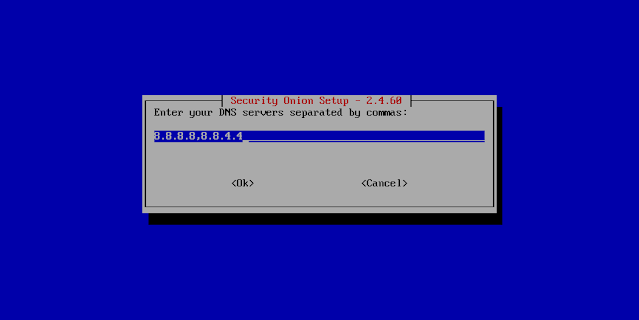






























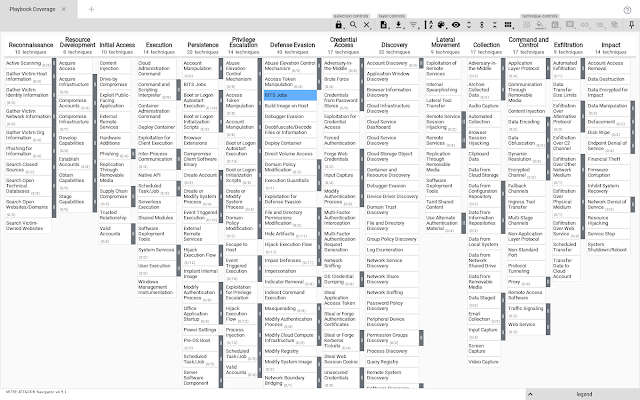






























No comments:
Post a Comment