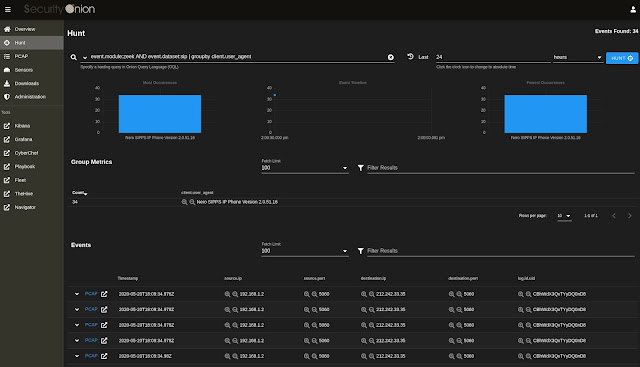Please let us know if there are other topics you'd like us to cover in future videos!
Friday, May 29, 2020
Our New Security Onion Hunt Interface!
Please let us know if there are other topics you'd like us to cover in future videos!
Thursday, May 28, 2020
Community Webinars featuring Security Onion
Thanks to all who attended the Zeek webinar on May 27! For those weren't able to join, the recording should be available soon and we will share the link when it is available. There may also be a follow-up Zeek webinar and we'll post those details when finalized.
UPDATE 2020/06/05 - The follow-up Zeek webinar has been confirmed and added to the list below!
UPDATE 2020/06/09 - The Zeek webinar recording has been posted!
Here are some other upcoming webinars you don't want to miss!
Wed, June 10, 2020
Correlating Host & Network Data w/ Community ID in Sec Onion Hybrid Hunter
Thur, June 11, 2020
Ask The Zeeksperts (follow up to previous Zeek From Home webinar)
https://corelight.zoom.us/webinar/register/5915913046898/WN_Bc8HGitBQImZU3B5vCtAow
Wed, June 17, 2020
Peel Back the Layers of Your Enterprise with Elastic and Security Onion Hybrid Hunter Beta
Hope to see you at one or more of these webinars!
Wednesday, May 20, 2020
Security Onion Hybrid Hunter 1.3.0 - Beta 2 Available for Testing!
In 2018, Security Onion Solutions started working on the next major version of Security Onion, code-named Hybrid Hunter:
https://blog.securityonion.net/2018/11/security-onion-hybrid-hunter-101-tech.html
Today we are proud to release Security Onion "Hybrid Hunter” 1.3.0 AKA Beta 2 and it has some amazing new features and improvements!
The biggest new feature in this release is a brand new web interface for hunting through your logs. Once you've logged into the Security Onion Console, click the Hunt link and then choose one of the many pre-defined queries in the drop-down or write your own using Onion Query Language (OQL). OQL is based on standard Lucene query syntax and allows you to optionally specify one or more fields to group by. For a few examples, check out the screenshot tour at the bottom of this blog post. This is the first public release of this new interface and we are firm believers in "release early, release often". We have lots of ideas for the future of this tool, but we want to hear your ideas as well.
This release also includes a new Standalone installation option that runs all of the major components on one box. It's similar to Eval mode but has more capabilities beyond just doing a quick evaluation.
Finally, this update includes lots of improvements for parsers, visualizations, dashboards, and Elastic Common Schema (ECS) support. We've done lots of testing along the way and we're ready for you to do some testing and let us know what you think!
To read more and download Hybrid Hunter, please see:
https://github.com/Security-Onion-Solutions/securityonion-saltstack/wiki/ISO
https://github.com/Security-Onion-Solutions/securityonion-saltstack/blob/master/README.md
If you have any questions about Hybrid Hunter, please post a message on our reddit community and prefix the title with [Hybrid Hunter]!
https://www.reddit.com/r/securityonion/
Major Highlights in this Release
Changes:
Known Issues:
Thanks
Lots of love went into this release!
Special thanks to all our folks working so hard to make this release happen!
Screenshots
https://blog.securityonion.net/2018/11/security-onion-hybrid-hunter-101-tech.html
Today we are proud to release Security Onion "Hybrid Hunter” 1.3.0 AKA Beta 2 and it has some amazing new features and improvements!
The biggest new feature in this release is a brand new web interface for hunting through your logs. Once you've logged into the Security Onion Console, click the Hunt link and then choose one of the many pre-defined queries in the drop-down or write your own using Onion Query Language (OQL). OQL is based on standard Lucene query syntax and allows you to optionally specify one or more fields to group by. For a few examples, check out the screenshot tour at the bottom of this blog post. This is the first public release of this new interface and we are firm believers in "release early, release often". We have lots of ideas for the future of this tool, but we want to hear your ideas as well.
This release also includes a new Standalone installation option that runs all of the major components on one box. It's similar to Eval mode but has more capabilities beyond just doing a quick evaluation.
Finally, this update includes lots of improvements for parsers, visualizations, dashboards, and Elastic Common Schema (ECS) support. We've done lots of testing along the way and we're ready for you to do some testing and let us know what you think!
To read more and download Hybrid Hunter, please see:
https://github.com/Security-Onion-Solutions/securityonion-saltstack/wiki/ISO
https://github.com/Security-Onion-Solutions/securityonion-saltstack/blob/master/README.md
If you have any questions about Hybrid Hunter, please post a message on our reddit community and prefix the title with [Hybrid Hunter]!
https://www.reddit.com/r/securityonion/
Major Highlights in this Release
Changes:
- New Feature: Codename: "Onion Hunt". Select Hunt from the menu and start hunting down your adversaries!
- Improved ECS support.
- Complete refactor of the setup to make it easier to follow.
- Improved setup script logging to better assist on any issues.
- Setup now checks for minimal requirements during install.
- Updated Cyberchef to version 9.20.3.
- Updated Elastalert to version 0.2.4 and switched to alpine to reduce container size.
- Updated Redis to 5.0.9 and switched to alpine to reduce container size.
- Updated Salt to 2019.2.5
- Updated Grafana to 6.7.3.
- Zeek 3.0.6
- Suricata 4.1.8
- Fixes so-status to now display correct containers and status.
- local.zeek is now controlled by a pillar instead of modifying the file directly.
- Renamed so-core to so-nginx and switched to alpine to reduce container size.
- Playbook now uses MySQL instead of SQLite.
- Sigma rules have all been updated.
- Kibana dashboard improvements for ECS.
- Fixed an issue where geoip was not properly parsed.
- ATT&CK Navigator is now it's own state.
- Standalone mode is now supported.
- Mastersearch previously used the same Grafana dashboard as a Search node. It now has its own dashboard that incorporates panels from the Master node and Search node dashboards.
Known Issues:
- The Hunt feature is currently considered "Preview" and although very useful in its current state, not everything works. We wanted to get this out as soon as possible to get the feedback from you! Let us know what you want to see! Let us know what you think we should call it!
- You cannot pivot to PCAP from Suricata alerts in Kibana or Hunt.
- Updating users via the SOC ui is known to fail. To change a user, delete the user and re-add them.
- Due to the move to ECS, the current Playbook plays may not alert correctly at this time.
- The osquery MacOS package does not install correctly.
Thanks
Lots of love went into this release!
Special thanks to all our folks working so hard to make this release happen!
- Josh Brower
- Jason Ertel
- Wes Lambert
- Josh Patterson
- Mike Reeves
- William Wernert
Screenshots
Tuesday, May 19, 2020
securityonion-capme - 20121213-0ubuntu0securityonion79 resolves a Reflected XSS vulnerability
Kevin Breen responsibly disclosed a Reflected XSS vulnerability in CapMe. We've improved input validation to address this vulnerability and the following package is now available:
securityonion-capme - 20121213-0ubuntu0securityonion79
These updates should resolve the following issues:
securityonion-capme: improve input validation in functions.php #1767
https://github.com/Security-Onion-Solutions/security-onion/issues/1767
Timeline
2020-05-19 10:13 AM Eastern
Received email from Kevin Breen detailing the Reflected XSS vulnerability.
2020-05-19 10:15 AM Eastern
Acknowledged email.
2020-05-19 10:48 AM Eastern
Sent patch to Kevin for verification.
2020-05-19 12:21 PM Eastern
Received verification from Kevin and began the publishing process.
Thanks
Thanks to Kevin Breen for responsibly disclosing this vulnerability!
Updating
Please see the following page for full update instructions:
https://securityonion.net/docs/Upgrade
Support
Need support? Please see:
https://securityonion.net/docs/Support
securityonion-capme - 20121213-0ubuntu0securityonion79
These updates should resolve the following issues:
securityonion-capme: improve input validation in functions.php #1767
https://github.com/Security-Onion-Solutions/security-onion/issues/1767
Timeline
2020-05-19 10:13 AM Eastern
Received email from Kevin Breen detailing the Reflected XSS vulnerability.
2020-05-19 10:15 AM Eastern
Acknowledged email.
2020-05-19 10:48 AM Eastern
Sent patch to Kevin for verification.
2020-05-19 12:21 PM Eastern
Received verification from Kevin and began the publishing process.
Thanks
Thanks to Kevin Breen for responsibly disclosing this vulnerability!
Updating
Please see the following page for full update instructions:
https://securityonion.net/docs/Upgrade
Support
Need support? Please see:
https://securityonion.net/docs/Support
Tuesday, May 12, 2020
20200501 Edition of Security Onion Documentation printed book now available!
Many folks have asked for a printed version of our official online documentation and we're excited to provide that! Whether you work on airgapped networks or simply want a portable reference that doesn't require an Internet connection or batteries, this is what you've been asking for.
Thanks to Richard Bejtlich for writing the inspiring foreword!
Proceeds go to the Rural Technology Fund!
This 20200501 edition has been updated for our latest ISO image release and includes a 20% discount code for our on-demand training!
This book covers the following Security Onion topics:
Q&A
What is the difference between this book and the online documentation?
This book is the online documentation formatted specifically for print. It also includes an inspiring foreword by Richard Bejtlich that is not available anywhere else! Proceeds go to the Rural Technology Fund! Finally, the printed book includes a 20% discount code for our on-demand training.
Who should get this book?
You should get this book if you work on airgapped networks or simply want a portable reference that doesn't require an Internet connection or batteries! Also anyone who wants to donate to a worthy cause like Rural Technology Fund!
How often will the book be updated?
Currently, we plan to release a new edition of the book every time we release a new version of our ISO image.
What is the difference between this edition and the previous edition?
This edition has been updated for our latest ISO image release!
Where do we get it?
The following URL will always take you to the latest version of the printed book at Amazon:
https://securityonion.net/book
Thanks to Richard Bejtlich for writing the inspiring foreword!
Proceeds go to the Rural Technology Fund!
This 20200501 edition has been updated for our latest ISO image release and includes a 20% discount code for our on-demand training!
This book covers the following Security Onion topics:
- Getting Started
- Analyst Tools
- Network Visibility
- Host Visibility
- Elastic Stack
- Updating
- Customizing for your Environment
- Tuning
- Tricks and Tips
- Services
- Utilities
- Help
- Integrations
Q&A
What is the difference between this book and the online documentation?
This book is the online documentation formatted specifically for print. It also includes an inspiring foreword by Richard Bejtlich that is not available anywhere else! Proceeds go to the Rural Technology Fund! Finally, the printed book includes a 20% discount code for our on-demand training.
Who should get this book?
You should get this book if you work on airgapped networks or simply want a portable reference that doesn't require an Internet connection or batteries! Also anyone who wants to donate to a worthy cause like Rural Technology Fund!
How often will the book be updated?
Currently, we plan to release a new edition of the book every time we release a new version of our ISO image.
What is the difference between this edition and the previous edition?
This edition has been updated for our latest ISO image release!
Where do we get it?
The following URL will always take you to the latest version of the printed book at Amazon:
https://securityonion.net/book
Thursday, May 7, 2020
Zeek 3.0.6 now available for Security Onion!
The following updates are now available for Security Onion!
securityonion-bro - 3.0.6-1ubuntu1securityonion1 (Zeek 3.0.6)
securityonion-bro-afpacket - 1.3.0-1ubuntu1securityonion23
securityonion-bro-scripts - 20121004-0ubuntu0securityonion106
These updates should resolve the following issues:
Zeek 3.0.6 #1764
https://github.com/Security-Onion-Solutions/security-onion/issues/1764
Thanks
Thanks to the Zeek team for Zeek 3.0.6!
Thanks to Wes Lambert for testing and QA!
Updating
Please see the following page for full update instructions:
https://securityonion.net/docs/Upgrade
Support
Need support? Please see:
https://securityonion.net/docs/Support
Documentation
You can find our documentation here:
https://securityonion.net/docs
Also, we're now offering a printed copy of our official documentation with foreword by Richard Bejtlich and proceeds going to Rural Technology Fund:
https://securityonion.net/book
Training
Security Onion Solutions is the only official authorized training provider for Security Onion. For more information about our training classes, please see:
https://securityonionsolutions.com
Appliances
We now offer hardware appliances! For more information, please see:
https://securityonionsolutions.com
Thanks!
securityonion-bro - 3.0.6-1ubuntu1securityonion1 (Zeek 3.0.6)
securityonion-bro-afpacket - 1.3.0-1ubuntu1securityonion23
securityonion-bro-scripts - 20121004-0ubuntu0securityonion106
These updates should resolve the following issues:
Zeek 3.0.6 #1764
https://github.com/Security-Onion-Solutions/security-onion/issues/1764
Thanks
Thanks to the Zeek team for Zeek 3.0.6!
Thanks to Wes Lambert for testing and QA!
Updating
Please see the following page for full update instructions:
https://securityonion.net/docs/Upgrade
Support
Need support? Please see:
https://securityonion.net/docs/Support
Documentation
You can find our documentation here:
https://securityonion.net/docs
Also, we're now offering a printed copy of our official documentation with foreword by Richard Bejtlich and proceeds going to Rural Technology Fund:
https://securityonion.net/book
Training
Security Onion Solutions is the only official authorized training provider for Security Onion. For more information about our training classes, please see:
https://securityonionsolutions.com
Appliances
We now offer hardware appliances! For more information, please see:
https://securityonionsolutions.com
Thanks!
Monday, May 4, 2020
Security Onion 16.04.6.6 ISO image now available featuring Zeek 3.0.5, Suricata 4.1.8, Elastic 6.8.8, CyberChef 9.20.3, and more!
Our Security Onion 16.04.6.6 ISO image is now available!
Major Changes Since Last ISO Image
Thanks
Thanks to Wes Lambert for testing this ISO image!
Package Updates
This release also includes the following updated packages:
securityonion-web-page - 20141015-0ubuntu0securityonion107
pinguybuilder - 20180514-1ubuntu1securityonion23
These packages resolve the following issues:
Docs: add warnings and notes #1744
https://github.com/Security-Onion-Solutions/security-onion/issues/1744
Update docs and cheat sheet for 16.04.6.6 #1758
https://github.com/Security-Onion-Solutions/security-onion/issues/1758
CyberChef 9.20.3 #1747
https://github.com/Security-Onion-Solutions/security-onion/issues/1747
pinguybuilder: increment version to 16.04.6.6 #1748
https://github.com/Security-Onion-Solutions/security-onion/issues/1748
Issues Resolved
For a list of all issues resolved in this release, please see:
https://github.com/Security-Onion-Solutions/security-onion/projects/12
Release Notes
For more information about this release, please see:
https://securityonion.net/docs/release-notes.html
Installation Guide
We've updated the Installation guide to reflect the download locations for the new ISO image:
https://securityonion.net/docs/installation.html
Existing Deployments
If you have existing 16.04 installations, there is no need to download the new ISO image. You can simply continue using our standard update process to install updated packages as they are made available:
https://securityonion.net/docs/Upgrade
If you have existing installations of Security Onion 14.04, you can upgrade from 14.04 to 16.04:
https://securityonion.net/docs/upgrading-from-14.04-to-16.04.html
Documentation
You can find our documentation here:
https://securityonion.net/docs
Also, we're now offering a printed copy of our official documentation with foreword by Richard Bejtlich and proceeds going to Rural Technology Fund:
https://securityonion.net/book
Support
Need support? Please see:
https://securityonion.net/docs/Support
Training
Security Onion Solutions is the only official authorized training provider for Security Onion:
https://securityonionsolutions.com
Appliances
We now offer hardware appliances! For more information, please see:
https://securityonionsolutions.com
Screenshot Tour
 |
| Security Onion 16.04.6.6 boot menu |
Major Changes Since Last ISO Image
- Zeek 3.0.5
- Suricata 4.1.8
- Elastic 6.8.8
- CyberChef 9.20.3
Thanks
Thanks to Wes Lambert for testing this ISO image!
Package Updates
This release also includes the following updated packages:
securityonion-web-page - 20141015-0ubuntu0securityonion107
pinguybuilder - 20180514-1ubuntu1securityonion23
These packages resolve the following issues:
Docs: add warnings and notes #1744
https://github.com/Security-Onion-Solutions/security-onion/issues/1744
Update docs and cheat sheet for 16.04.6.6 #1758
https://github.com/Security-Onion-Solutions/security-onion/issues/1758
CyberChef 9.20.3 #1747
https://github.com/Security-Onion-Solutions/security-onion/issues/1747
pinguybuilder: increment version to 16.04.6.6 #1748
https://github.com/Security-Onion-Solutions/security-onion/issues/1748
Issues Resolved
For a list of all issues resolved in this release, please see:
https://github.com/Security-Onion-Solutions/security-onion/projects/12
Release Notes
For more information about this release, please see:
https://securityonion.net/docs/release-notes.html
Installation Guide
We've updated the Installation guide to reflect the download locations for the new ISO image:
https://securityonion.net/docs/installation.html
Existing Deployments
If you have existing 16.04 installations, there is no need to download the new ISO image. You can simply continue using our standard update process to install updated packages as they are made available:
https://securityonion.net/docs/Upgrade
If you have existing installations of Security Onion 14.04, you can upgrade from 14.04 to 16.04:
https://securityonion.net/docs/upgrading-from-14.04-to-16.04.html
Documentation
You can find our documentation here:
https://securityonion.net/docs
Also, we're now offering a printed copy of our official documentation with foreword by Richard Bejtlich and proceeds going to Rural Technology Fund:
https://securityonion.net/book
Support
Need support? Please see:
https://securityonion.net/docs/Support
Training
Security Onion Solutions is the only official authorized training provider for Security Onion:
https://securityonionsolutions.com
Appliances
We now offer hardware appliances! For more information, please see:
https://securityonionsolutions.com
Screenshot Tour
 |
| ISO boot menu |
 | |
|
 | |
|
 | |
|
 | |
|
 | |
|
 | |
|
 | |
|
 | |
|
 | |
|
 | |
|
 | |
|
 | |
|
 | |
|
 | |
|
 | |
|
 | |
|
 | |
|
 | |
|
 | |
|
 | |
|
 | |
|
 | |
|
 | |
|
 | |
|
 |
| Help |
 | |
|
 |
| HIDS Alerts from OSSEC/Wazuh |
 | |
|
 | |
|
 | |
|
 | |
|
 | |
|
 | |
|
 | |
|
 | |
|
 | |
|
 | |
|
 | |
|
 | |
|
 | |
|
 | |
|
 | |
|
 | |
|
 | |
|
 | |
|
 | |
|
 | |
|
 | |
|
 | |
|
 | |
|
 | |
|
 | |
|
 | |
|
 | |
|
 | |
|
 | |
|
 | |
|
 | |
|
Subscribe to:
Posts (Atom)
Search This Blog
Featured Post
Quick Malware Analysis: Lumma Stealer pcap from 2025-06-26
Thanks to Brad Duncan for sharing this pcap from 2025-06-26 on his malware traffic analysis site! Due to issues with Google flagging a warni...
Popular Posts
-
Introduction Recent events have forced us to change course on the base operating system (OS) for Security Onion 2.4. On 6/21/2023, Red Hat ...
-
Hurricane Helene Update On Friday, September 27, Hurricane Helene hit Augusta GA. All of our team members are safe, but many folks had signi...
-
Introduction Jeffrey Medsger reported several command injection and SQL injection vulnerabilities in Squert. Wes Lambert also discovered s...
Blog Archive
- June 2025 (3)
- May 2025 (5)
- April 2025 (2)
- March 2025 (7)
- February 2025 (5)
- January 2025 (11)
- December 2024 (3)
- November 2024 (1)
- October 2024 (9)
- September 2024 (16)
- August 2024 (3)
- July 2024 (7)
- June 2024 (5)
- May 2024 (2)
- April 2024 (7)
- March 2024 (5)
- February 2024 (3)
- January 2024 (3)
- December 2023 (15)
- November 2023 (27)
- October 2023 (18)
- September 2023 (3)
- August 2023 (8)
- July 2023 (4)
- June 2023 (3)
- May 2023 (2)
- April 2023 (4)
- March 2023 (4)
- February 2023 (5)
- January 2023 (3)
- December 2022 (5)
- November 2022 (2)
- October 2022 (9)
- September 2022 (3)
- August 2022 (8)
- July 2022 (7)
- June 2022 (9)
- May 2022 (14)
- April 2022 (7)
- March 2022 (6)
- February 2022 (11)
- January 2022 (12)
- December 2021 (19)
- November 2021 (25)
- October 2021 (22)
- September 2021 (23)
- August 2021 (30)
- July 2021 (13)
- June 2021 (4)
- May 2021 (3)
- April 2021 (4)
- March 2021 (7)
- February 2021 (5)
- January 2021 (4)
- December 2020 (13)
- November 2020 (5)
- October 2020 (12)
- September 2020 (3)
- August 2020 (6)
- July 2020 (8)
- June 2020 (5)
- May 2020 (9)
- April 2020 (11)
- March 2020 (7)
- February 2020 (4)
- January 2020 (1)
- December 2019 (6)
- November 2019 (4)
- October 2019 (8)
- September 2019 (7)
- August 2019 (7)
- July 2019 (4)
- June 2019 (7)
- May 2019 (20)
- April 2019 (8)
- March 2019 (7)
- February 2019 (7)
- January 2019 (12)
- December 2018 (12)
- November 2018 (13)
- October 2018 (10)
- September 2018 (4)
- August 2018 (16)
- July 2018 (11)
- June 2018 (13)
- May 2018 (4)
- April 2018 (11)
- March 2018 (9)
- February 2018 (10)
- January 2018 (9)
- December 2017 (7)
- November 2017 (7)
- October 2017 (9)
- September 2017 (4)
- August 2017 (7)
- July 2017 (5)
- June 2017 (8)
- May 2017 (4)
- April 2017 (2)
- March 2017 (1)
- February 2017 (3)
- January 2017 (15)
- December 2016 (9)
- November 2016 (3)
- October 2016 (5)
- September 2016 (13)
- August 2016 (12)
- July 2016 (10)
- June 2016 (7)
- May 2016 (7)
- April 2016 (7)
- March 2016 (10)
- February 2016 (13)
- January 2016 (10)
- December 2015 (1)
- November 2015 (1)
- October 2015 (3)
- September 2015 (5)
- August 2015 (7)
- July 2015 (7)
- June 2015 (12)
- May 2015 (6)
- April 2015 (6)
- March 2015 (6)
- February 2015 (10)
- January 2015 (11)
- December 2014 (5)
- November 2014 (3)
- October 2014 (6)
- September 2014 (20)
- August 2014 (7)
- July 2014 (10)
- June 2014 (10)
- May 2014 (3)
- April 2014 (9)
- March 2014 (6)
- February 2014 (9)
- January 2014 (8)
- December 2013 (5)
- November 2013 (2)
- October 2013 (7)
- September 2013 (5)
- August 2013 (7)
- July 2013 (9)
- June 2013 (7)
- May 2013 (11)
- April 2013 (3)
- March 2013 (3)
- February 2013 (3)
- January 2013 (3)
- December 2012 (3)
- November 2012 (1)
- October 2012 (1)
- September 2012 (1)
- August 2012 (2)
- May 2012 (4)
- April 2012 (6)
- March 2012 (8)
- February 2012 (4)
- January 2012 (13)
- December 2011 (9)
- November 2011 (8)
- October 2011 (8)
- September 2011 (8)
- July 2011 (4)
- June 2011 (5)
- May 2011 (2)
- April 2011 (1)
- February 2011 (1)
- January 2011 (11)
- November 2010 (4)
- October 2010 (8)
- August 2010 (1)
- July 2010 (2)
- June 2010 (1)
- May 2010 (1)
- April 2010 (2)
- February 2010 (3)
- January 2010 (1)
- September 2009 (1)
- August 2009 (3)
- July 2009 (4)
- June 2009 (3)
- May 2009 (1)
- April 2009 (8)
- February 2009 (1)
- January 2009 (9)
- November 2008 (2)
- October 2008 (4)
- September 2008 (3)