After more than 12 months of development, 3 Beta releases, and 2 Release Candidates, we are thrilled to announce that Security Onion 2.4 has now reached General Availability (GA)!
About Security Onion
Security Onion is a free and open platform built by defenders for defenders. It includes network visibility, host visibility, intrusion detection honeypots, log management, and case management.
For network visibility, we offer signature based detection via Suricata, rich protocol metadata and file extraction using your choice of either Zeek or Suricata, full packet capture via Stenographer, and file analysis via Strelka. For host visibility, we offer the Elastic Agent which provides data collection, live queries via osquery, and centralized management using Elastic Fleet. Intrusion detection honeypots based on OpenCanary can be added to your deployment for even more enterprise visibility. All of these logs flow into Elasticsearch and we’ve built our own user interfaces for alerts, dashboards, threat hunting, case management, and grid management.
Security Onion has been downloaded over 2 million times and is being used by security teams around the world to monitor and defend their enterprises. Our easy-to-use Setup wizard allows you to build a distributed grid for your enterprise in minutes!
Changes from Security Onion 2.3
Over the past year of developing Security Onion 2.4, we've added lots of new features to give you a better experience and make you more efficient and effective!
- Security Onion Console (SOC) has lots of new features to make you more efficient as a defender!
- SOC now allows you to add a value directly from a record in Hunt, Dashboards, or Alerts as an observable to an existing or new case:
https://docs.securityonion.net/en/2.4/dashboards.html#actions - SOC includes a new DNS lookup capability:
https://docs.securityonion.net/en/2.4/soc-customization.html#reverse-dns-lookups - SOC now includes pivots for relational operators on numbers:
https://docs.securityonion.net/en/2.4/dashboards.html#numeric-ops - SOC Cases now supports dynamic observable extraction
- SOC can now import PCAP and EVTX files:
https://docs.securityonion.net/en/2.4/grid.html#icons-in-lower-left-corner - SOC has lots of new administration features so you can spend less time on managing your deployment and more time on hunting adversaries!
- You can manage users via SOC's Administration section:
https://docs.securityonion.net/en/2.4/administration.html#users - SOC's Administration section also includes a new Grid Members Interface to manage adding and removing nodes:
https://docs.securityonion.net/en/2.4/administration.html#grid-members - You can configure most aspects of your deployment via the Configuration interface:
https://docs.securityonion.net/en/2.4/administration.html#configuration - SOC's Grid interface has been much improved to show much more status information about your nodes:
https://docs.securityonion.net/en/2.4/grid.html - The installer has been greatly simplified and configuring new members of the grid will take place in the Grid Members interface:
https://docs.securityonion.net/en/2.4/configuration.html#production-server-distributed-deployment - SOC authentication has been upgraded to include additional authentication protections such as rate-limiting login requests. It also now supports passwordless login via the webauthn standard:
https://docs.securityonion.net/en/2.4/passwords.html#passwordless-logins-to-soc - Endpoint telemetry is more powerful and easier to manage!
- Our primary endpoint agent is now Elastic Agent and it provides data collection and live queries via embedded osquery. It replaces the previous osquery, Beats, and Wazuh:
https://docs.securityonion.net/en/2.4/elastic-agent.html - Elastic Agent is easily managed in Elastic Fleet:
https://docs.securityonion.net/en/2.4/elastic-fleet.html - Elastic Agent and Elastic Fleet support Elastic Integrations:
https://docs.securityonion.net/en/2.4/elastic-fleet.html#adding-an-integration - Grafana has been removed and all health metrics can be found in InfluxDB:
https://docs.securityonion.net/en/2.4/influxdb.html - Our Security Onion ISO image has upgraded from CentOS 7 to Oracle Linux 9:
https://docs.securityonion.net/en/2.4/os.html
Changes from Security Onion 2.4 RC2
We recently released Security Onion 2.4 RC2:
https://blog.securityonion.net/2023/08/security-onion-24-release-candidate-2.html
We've resolved several issues from 2.4 RC2. To see all changes in this release, please review the Release Notes:
https://docs.securityonion.net/en/2.4/release-notes.html
Base OS
If you haven't already, please review our recent blog post on our 2.4 base OS changes:
https://blog.securityonion.net/2023/07/security-onion-24-base-os.html
Known Issues
Here are some known issues that should be resolved in later releases:
- You cannot do an in-place upgrade from 2.3 to 2.4. We are still investigating data migration.
- Security Onion Desktop is still considered experimental. It should work when installing from our ISO image but will not work for network installations currently.
- Importing a PCAP file followed by an EVTX file (or vice versa) fails to ingest logs into Elastic.
- Heavy Nodes will not ingest Suricata logs due to a permissions issue.
- so-ip-update, while not an officially supported tool to begin with, has not been given any attention for 2.4 and may not work at all.
- Some system/OS logs (for example /var/log/secure) logs may not fully ingest, resulting in a pipeline with id [logs-system.syslog-1.6.4] does not exist error.
- SOC Grid is unable to display EPS production values for sensors.
- ISO install does not remove NOPASSWD option from sudo configuration.
In-place Upgrades
If you have an existing installation of 2.4 RC1 or RC2 (not Beta), then you should be able to update to GA via soup. You may be prompted to re-run soup multiple times so that it gets fully updated.
For more information about soup, please see:
https://docs.securityonion.net/en/2.4/soup.html
Security Onion 2.3 Maintenance Mode and EOL
Since Security Onion 2.4 GA has been released, 2.3 is now officially in maintenance mode. No new features will be added to 2.3. Security Onion 2.3 will only receive security patches and priority bug fixes until it reaches EOL. We will announce Security Onion 2.3 End Of Life (EOL) date soon.
Documentation
You can find 2.4 documentation at:
https://docs.securityonion.net/en/2.4/
Documentation is always a work in progress. If you find documentation that needs to be updated, please let us know as described in the Feedback section below.
License Reminder
Please be reminded of the license change we posted last year:
https://blog.securityonion.net/2022/08/security-onion-enterprise-features-and.html
Installation
We highly recommend starting with an IMPORT installation as shown at:
https://docs.securityonion.net/en/2.4/first-time-users.html
Once you’re comfortable with your IMPORT installation, then you can move on to more advanced installations as shown at:
https://docs.securityonion.net/en/2.4/architecture.html
Thanks
Lots of love went into this release!
Special thanks to all our folks working so hard to make this release happen!
- Josh Brower
- Jason Ertel
- Wes Lambert
- Corey Ogburn
- Josh Patterson
- Mike Reeves
Questions, Problems, and Feedback
If you have any questions or problems relating to Security Onion 2.4, please use the new 2.4 category at our Discussions site:
https://github.com/Security-Onion-Solutions/securityonion/discussions/categories/2-4
Conference
Our 10th Annual Security Onion Conference is coming up soon! You don't want to miss great speakers like:
- Dave Kennedy
- Wes Lambert
- Josh Kamdjou
- Scott Hall
- Pete Di Giorgio
- Josh Brower
- David Bianco
- Doug Burks
Reserve your seat today! Last day to register is September 29!
https://socaugusta2023.eventbrite.com/
Training
Need training? Start with our free Security Onion Essentials training and then take a look at some of our other official Security Onion training including a 4-day class in Augusta GA leading up to Security Onion Conference and BSidesAugusta!
https://securityonion.net/training
Security Onion Solutions Hardware Appliances
We know Security Onion's hardware needs, and our appliances are the perfect match for the platform. Leave the hardware research, testing, and support to us, so you can focus on what's important for your organization. Not only will you have confidence that your Security Onion deployment is running on the best-suited hardware, you will also be supporting future development and maintenance of the Security Onion project!
https://securityonionsolutions.com/hardware
Cloud Installations
For new Security Onion 2 installations in the cloud, Security Onion 2.4 will soon be available on the AWS, Azure, and GCP marketplaces!
AWS Marketplace and Documentation:
https://securityonion.net/aws/?ref=_ptnr_soc_blog_230815
https://docs.securityonion.net/en/2.4/cloud-amazon.html
Azure Marketplace and documentation:
https://securityonion.net/azure
https://docs.securityonion.net/en/2.4/cloud-azure.html
GCP Marketplace and documentation:
https://securityonion.net/gcp
https://docs.securityonion.net/en/2.4/cloud-google.html
If you want the quickest and easiest way to try out Security Onion 2.4, just follow the screenshots below to install an Import node. This can be done in a minimal VM with only 4GB RAM! For more information, please see:
https://docs.securityonion.net/en/2.4/first-time-users.html








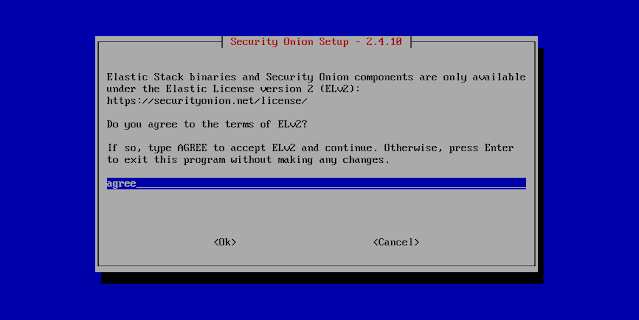
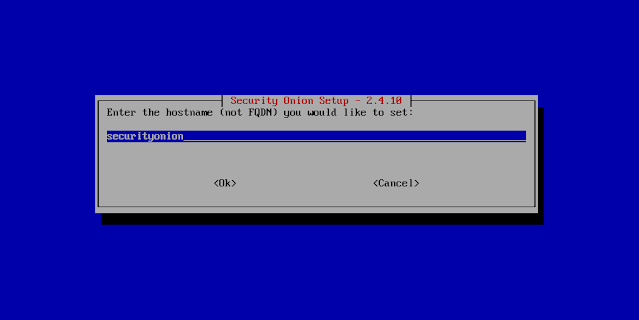















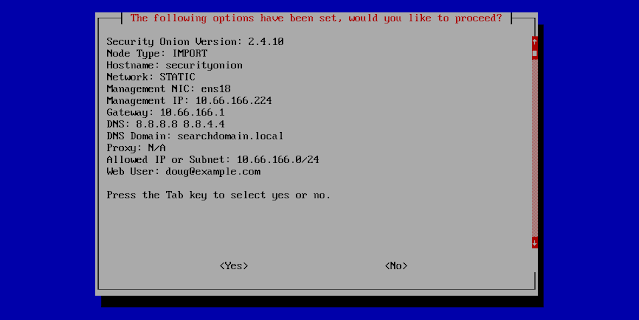
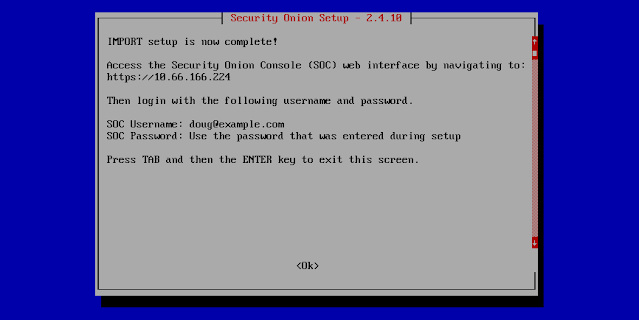




















No comments:
Post a Comment