We recently released the fourth Beta version of Security Onion 2.4:
https://blog.securityonion.net/2023/07/security-onion-24-beta-4-release-now.html
Today, we are excited to release Security Onion 2.4 Release Candidate 1 (RC1)!
Highlights
A few highlights of this release:
- You may remember the Analyst Workstation in 2.3. It's back in 2.4 and it's now called Security Onion Desktop!
https://github.com/Security-Onion-Solutions/securityonion/issues/10862 - SOC now has a new feature that, if enabled, will automatically perform DNS lookups on the fly:
https://github.com/Security-Onion-Solutions/securityonion/issues/8655 - SOC now has pivots for relational operators on numbers:
https://github.com/Security-Onion-Solutions/securityonion/issues/8024
Please review the Release Notes for all other changes in this release:
https://docs.securityonion.net/en/2.4/release-notes.html
If you haven't already, please review our recent blog post on our 2.4 base OS changes:
https://blog.securityonion.net/2023/07/security-onion-24-base-os.html
Known Issues
Here are some known issues that should be resolved in later releases:
- You cannot do an in-place upgrade from 2.3 to 2.4. We are still investigating data migration.
- Security Onion Desktop is still considered experimental.
- Please do not run "soup" as that will currently try to downgrade the system to 2.3 and cause problems. We will provide further information with the upcoming RC2 release.
Transition from 2.3 to 2.4
When we release the final version of Security Onion 2.4, we will announce an End Of Life (EOL) date for Security Onion 2.3. Security Onion 2.3 will continue to receive security patches and priority bug fixes until it reaches EOL.
Documentation
You can find 2.4 documentation at:
https://docs.securityonion.net/en/2.4/
Documentation is always a work in progress. If you find documentation that needs to be updated, please let us know as described in the Feedback section below.
Warnings and Disclaimers
- Things may change between this release candidate version and the final GA release.
- Ask your doctor if pre-GA software is right for you.
- If it breaks, you get to keep both pieces!
Enough warnings and disclaimers? Let’s go!
License Reminder
Please be reminded of the license change we posted last year:
https://blog.securityonion.net/2022/08/security-onion-enterprise-features-and.html
Installation
We highly recommend starting with an IMPORT installation as shown at:
https://docs.securityonion.net/en/2.4/first-time-users.html
Once you’re comfortable with your IMPORT installation, then you can move on to more advanced installations.
Questions, Problems, and Feedback
If you have any questions or problems relating to Security Onion 2.4, please use the new 2.4 category at our Discussions site:
https://github.com/Security-Onion-Solutions/securityonion/discussions/categories/2-4
We welcome your detailed feedback!
Screenshot Tour
If you want the quickest and easiest way to try out Security Onion 2.4, just follow the screenshots below to install an Import node. This can be done in a minimal VM with only 4GB RAM! For more information, please see:
https://docs.securityonion.net/en/2.4/first-time-users.html

























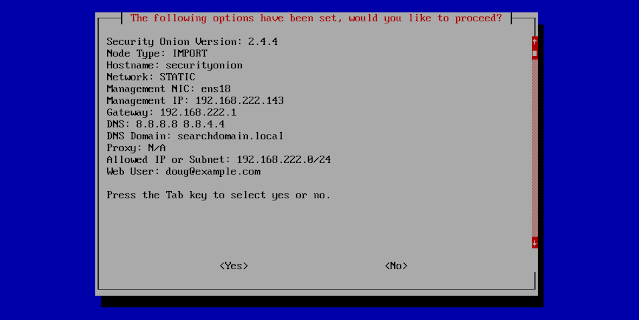




















No comments:
Post a Comment