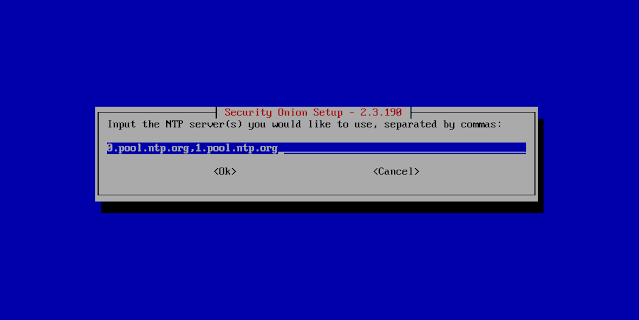Monday, December 19, 2022
Thursday, December 15, 2022
Potential Security Issue in Windows Wazuh agent 3.13
This is a notification of a potential security issue in the Wazuh Windows agent. If you do not use Wazuh, then you can disregard this notification.
Summary
Version 3.13 of the Windows Wazuh agent installs with incorrect permissions on ossec.conf which could allow users to escalate privileges. However, most users configure that Wazuh agent using the Wazuh Agent Manager utility which then sets the permissions correctly. If you don't use the Wazuh Agent Manager utility for configuration, then you may need to manually fix the permissions on ossec.conf. For more information, please see https://github.com/Security-Onion-Solutions/securityonion/discussions/9390. Thanks to jakko10 for notifying us of this issue.
Discussion
First, it's important to note that Wazuh is an optional component of Security Onion and does not have to be enabled. Furthermore, the issue exists in the Windows agent itself and not the Wazuh server that runs on the Security Onion node. Finally, most users configure the Wazuh agent using the Wazuh Agent Manager which sets the permissions correctly.
If you are using Wazuh and have deployed the agent to Windows machines without using the Wazuh Agent Manager, then you may want to manually change the permissions on the ossec.conf file.
Unrelated to this issue, we plan to remove Wazuh in Security Onion 2.4. Therefore, you may want to take this opportunity to switch to a different endpoint agent like Winlogbeat:
https://docs.securityonion.net/en/2.3/beats.html
Questions
If you have any questions, please start a new discussion at https://securityonion.net/discuss.
Monday, December 12, 2022
Security Onion Documentation printed book now updated for Security Onion 2.3.190!
Many folks have asked for a printed version of our official online documentation and we're excited to provide that! Whether you work on airgap networks or simply want a portable reference that doesn't require an Internet connection or batteries, this is what you've been asking for.
Thanks to Richard Bejtlich for writing the inspiring foreword!
Proceeds go to the Rural Technology Fund!
This 20221205 edition has been updated for Security Onion 2.3.190 and includes a 20% discount code for our on-demand training and certification!
This book covers the following Security Onion topics:
- First Time Users
- Getting Started
- Security Onion Console (SOC)
- Analyst VM
- Network Visibility
- Host Visibility
- Logs
- Updating
- Accounts
- Services
- Customizing for Your Environment
- Tuning
- Tricks and Tips
- Utilities
Q&A
What is the difference between this book and the online documentation?
This book is the online documentation formatted specifically for print. It also includes an inspiring foreword by Richard Bejtlich that is not available anywhere else! Proceeds go to the Rural Technology Fund! Finally, the printed book includes a 20% discount code for our on-demand training and certification.
Who should get this book?
You should get this book if you work on airgap networks or simply want a portable reference that doesn't require an Internet connection or batteries! Also anyone who wants to donate to a worthy cause like Rural Technology Fund!
What is the difference between this edition and the previous edition?
This edition has been updated for Security Onion 2.3.190!
Where do we get it?
Thursday, December 8, 2022
Security Onion 2.3.190 Hotfix 20221207 Now Available!
We recently released Security Onion 2.3.190:
https://blog.securityonion.net/2022/12/security-onion-23190-now-available.html
Today, we are releasing a hotfix which improves support for Suricata file extraction into Strelka:
https://docs.securityonion.net/en/2.3/release-notes.html#hotfix-20221207-changes
New Installations
If you want to perform a new installation, please review the documentation and then you can find instructions here:
https://docs.securityonion.net/en/2.3/download.html
Existing 2.3 Installations
If you haven't yet updated to 2.3.190, then you should review all links at the top of this post so that you are aware of all recent changes.
WARNING! If you have an existing Security Onion 2.3 installation and update to Security Onion 2.3.140 or higher, the Elastic components will undergo a major version upgrade to version 8. Please review and follow the steps at the link below. Failure to do so could result in loss of access to all data stored inside of Elastic and a non-functioning Security Onion installation.
https://docs.securityonion.net/en/2.3/soup.html#elastic-8
Please be aware that custom settings in Kibana may be overwritten during upgrade. We recommend that you test the upgrade process on a test deployment before deploying to production. If you have a distributed deployment, then we recommend monitoring SOC Grid while your update is running to verify that all nodes update properly. If there are issues, you can review logs, services, and containers for any additional clues. If you need help, please see our support information below.
If you have custom Elasticsearch templates, please see:
https://docs.securityonion.net/en/2.3/elasticsearch.html#custom-templates
For more information about the update process, please see:
https://docs.securityonion.net/en/2.3/soup.html
Security Onion 16.04
If you are still running Security Onion 16.04, please note that it is past End Of Life. Please take this opportunity to upgrade to Security Onion 2:
https://docs.securityonion.net/en/2.3/appendix.html
Questions or Problems
If you have questions or problems, please see our support options:
https://docs.securityonion.net/en/2.3/support.html
Monday, December 5, 2022
Security Onion 2.3.190 now available including Suricata 6.0.9, Zeek 5.0.4, and more Zeek plugins and dashboards!
Security Onion 2.3.190 is now available! It updates Suricata and Zeek and adds more Zeek plugins and dashboards:
https://docs.securityonion.net/en/2.3/release-notes.html#changes
This release includes 14 new Zeek plugins, 77 new log pipelines, and 15 new and improved dashboards!
Zeek Additions
This release adds many third-party Zeek plugins and we would like to thank the developers of these plugins for their contributions!
This includes protocol analyzers for STUN, TDS, and Wireguard traffic and several different ICS/SCADA protocols. By default, these analyzers are enabled and will log to the filesystem. For new installations, these logs are automatically ingested into Elasticsearch. If you upgrade an existing deployment and would like to ingest these logs, you can enable them via so-zeek-logs:
https://docs.securityonion.net/en/2.3/so-zeek-logs.html
This release also includes MITRE BZAR and you can read more about it at:
https://github.com/mitre-attack/bzar
Please note that the MITRE BZAR scripts are disabled by default. If you would like to enable them, you can add "bzar" to your global.sls as shown at:
https://docs.securityonion.net/en/2.3/zeek.html#custom-scripts
For a list of all Zeek additions in this release, please see:
https://github.com/Security-Onion-Solutions/securityonion/issues/9149
New and Improved Dashboards
This release updates some existing dashboards and adds some new dashboards as well:
 |
| STUN dashboard |
 |
| TDS dashboard |
 |
| WireGuard dashboard |
 |
| ICS Overview dashboard |
 |
| ICS BACnet dashboard |
 |
| ICS BSAP dashboard |
 |
| ICS CIP dashboard |
 |
| ICS COTP dashboard |
 |
| ICS DNP3 dashboard |
 |
| ICS ECAT dashboard |
 |
| ICS ENIP dashboard |
 |
| ICS Modbus dashboard |
 |
| ICS OPC UA dashboard |
 |
| ICS Profinet dashboard |
 |
| ICS S7 dashboard |
Known Issue
For organizations that have enabled Strelka, we've added some de-duplication logic to avoid Strelka processing the same file multiple times in a 48-hour period. This new feature is working correctly if you use Zeek for metadata and file extraction (which is the default). However, if you're using Suricata for metadata and file extraction (which is less common), then we recommend that you wait until we release a hotfix that fully supports Suricata.
UPDATE 2022/12/08 We've released a hotfix which should resolve this known issue:
https://blog.securityonion.net/2022/12/security-onion-23190-hotfix-20221207.html
Documentation
You can find our documentation here:
https://docs.securityonion.net/en/2.3/
Documentation is always a work in progress and some documentation may be missing or incorrect. Please let us know if you notice any issues.
New Installations
If you want to perform a new installation, please review the documentation and then you can find instructions here:
https://docs.securityonion.net/en/2.3/download.html
Existing 2.3 Installations
WARNING! If you have an existing Security Onion 2.3 installation that hasn't yet been updated to version 2.3.140 or higher, then you should be aware that the Elastic components will undergo a major version upgrade to version 8. Please review and follow the steps at the link below. Failure to do so could result in loss of access to all data stored inside of Elastic and a non-functioning Security Onion installation.
https://docs.securityonion.net/en/2.3/soup.html#elastic-8
Please be aware that custom settings in Kibana may be overwritten during upgrade. We recommend that you test the upgrade process on a test deployment before deploying to production. If you have a distributed deployment, then we recommend monitoring SOC Grid while your update is running to verify that all nodes update properly. If there are issues, you can review logs, services, and containers for any additional clues. If you need help, please see our support information below.
If you have custom Elasticsearch templates, please see:
https://docs.securityonion.net/en/2.3/elasticsearch.html#custom-templates
For more information about the update process, please see:
https://docs.securityonion.net/en/2.3/soup.html
AWS Marketplace
For new Security Onion 2 installations on AWS, Security Onion 2.3.190 will soon be available on AWS Marketplace via the official Security Onion 2 AMI:
https://securityonion.net/aws/?ref=_ptnr_soc_blog_221202
AMI Documentation:
https://securityonion.net/docs/cloud-ami
Existing Security Onion 2 AMI users should use the "soup" command to upgrade:
https://docs.securityonion.net/en/2.3/soup.html
Azure Marketplace
For new Security Onion 2 installations on Azure, Security Onion 2.3.190 will soon be available on the Azure Marketplace!
https://securityonion.net/azure
Azure Documentation:
https://docs.securityonion.net/en/2.3/cloud-azure.html
Existing Security Onion 2 users on Azure should use the "soup" command to upgrade:
https://docs.securityonion.net/en/2.3/soup.html
Security Onion 16.04 EOL
As a reminder, Security Onion 16.04 has reached End Of Life (EOL):
https://blog.securityonion.net/2021/04/security-onion-1604-has-reached-end-of.html
If you're still running Security Onion 16.04, please see the following for upgrade options:
https://docs.securityonion.net/en/2.3/appendix.html
Questions or Problems
If you have questions or problems, please see our community support forum guidelines:
https://docs.securityonion.net/en/2.3/community-support.html
You can then find the community support forum at:
https://securityonion.net/discuss
Thanks
Lots of love went into this release!
Special thanks to all our folks working so hard to make this release happen!
- Josh Brower
- Pete Di Giorgio
- Jason Ertel
- Wes Lambert
- Josh Patterson
- Mike Reeves
Training
Need training? Start with our free Security Onion Essentials training and then take a look at some of our other official Security Onion training!
https://securityonion.net/training
Hardware Appliances
We know Security Onion's hardware needs, and our appliances are the perfect match for the platform. Leave the hardware research, testing, and support to us, so you can focus on what's important for your organization. Not only will you have confidence that your Security Onion deployment is running on the best-suited hardware, you will also be supporting future development and maintenance of the Security Onion project!
https://securityonionsolutions.com/hardware
Screenshot Tour
If you want the quickest and easiest way to try out Security Onion 2, just follow the screenshots below to install an Import node and then optionally enable the Analyst Workstation. This can be done in a minimal VM with only 4GB RAM! For more information, please see:
https://docs.securityonion.net/en/2.3/first-time-users.html
Search This Blog
Featured Post
Security Onion Essentials 2026
We've updated our popular Security Onion Essentials video series!
Popular Posts
-
Security Onion 2.4.160 is now available and includes Playbooks and Guided Analysis to help you more quickly triage and respond to alerts! Se...
-
Introduction Recent events have forced us to change course on the base operating system (OS) for Security Onion 2.4. On 6/21/2023, Red Hat ...
-
Introduction Jeffrey Medsger reported several command injection and SQL injection vulnerabilities in Squert. Wes Lambert also discovered s...
Blog Archive
- January 2026 (3)
- December 2025 (5)
- November 2025 (2)
- October 2025 (2)
- September 2025 (3)
- August 2025 (4)
- July 2025 (3)
- June 2025 (3)
- May 2025 (5)
- April 2025 (2)
- March 2025 (7)
- February 2025 (5)
- January 2025 (11)
- December 2024 (3)
- November 2024 (1)
- October 2024 (9)
- September 2024 (16)
- August 2024 (3)
- July 2024 (7)
- June 2024 (5)
- May 2024 (2)
- April 2024 (7)
- March 2024 (5)
- February 2024 (3)
- January 2024 (3)
- December 2023 (15)
- November 2023 (27)
- October 2023 (18)
- September 2023 (3)
- August 2023 (8)
- July 2023 (4)
- June 2023 (3)
- May 2023 (2)
- April 2023 (4)
- March 2023 (4)
- February 2023 (5)
- January 2023 (3)
- December 2022 (5)
- November 2022 (2)
- October 2022 (9)
- September 2022 (3)
- August 2022 (8)
- July 2022 (7)
- June 2022 (9)
- May 2022 (14)
- April 2022 (7)
- March 2022 (6)
- February 2022 (11)
- January 2022 (12)
- December 2021 (19)
- November 2021 (25)
- October 2021 (22)
- September 2021 (23)
- August 2021 (30)
- July 2021 (13)
- June 2021 (4)
- May 2021 (3)
- April 2021 (4)
- March 2021 (7)
- February 2021 (5)
- January 2021 (4)
- December 2020 (13)
- November 2020 (5)
- October 2020 (12)
- September 2020 (3)
- August 2020 (6)
- July 2020 (8)
- June 2020 (5)
- May 2020 (9)
- April 2020 (11)
- March 2020 (7)
- February 2020 (4)
- January 2020 (1)
- December 2019 (6)
- November 2019 (4)
- October 2019 (8)
- September 2019 (7)
- August 2019 (7)
- July 2019 (4)
- June 2019 (7)
- May 2019 (20)
- April 2019 (8)
- March 2019 (7)
- February 2019 (7)
- January 2019 (12)
- December 2018 (12)
- November 2018 (13)
- October 2018 (10)
- September 2018 (4)
- August 2018 (16)
- July 2018 (11)
- June 2018 (13)
- May 2018 (4)
- April 2018 (11)
- March 2018 (9)
- February 2018 (10)
- January 2018 (9)
- December 2017 (7)
- November 2017 (7)
- October 2017 (9)
- September 2017 (4)
- August 2017 (7)
- July 2017 (5)
- June 2017 (8)
- May 2017 (4)
- April 2017 (2)
- March 2017 (1)
- February 2017 (3)
- January 2017 (15)
- December 2016 (9)
- November 2016 (3)
- October 2016 (5)
- September 2016 (13)
- August 2016 (12)
- July 2016 (10)
- June 2016 (7)
- May 2016 (7)
- April 2016 (7)
- March 2016 (10)
- February 2016 (13)
- January 2016 (10)
- December 2015 (1)
- November 2015 (1)
- October 2015 (3)
- September 2015 (5)
- August 2015 (7)
- July 2015 (7)
- June 2015 (12)
- May 2015 (6)
- April 2015 (6)
- March 2015 (6)
- February 2015 (10)
- January 2015 (11)
- December 2014 (5)
- November 2014 (3)
- October 2014 (6)
- September 2014 (20)
- August 2014 (7)
- July 2014 (10)
- June 2014 (10)
- May 2014 (3)
- April 2014 (9)
- March 2014 (6)
- February 2014 (9)
- January 2014 (8)
- December 2013 (5)
- November 2013 (2)
- October 2013 (7)
- September 2013 (5)
- August 2013 (7)
- July 2013 (9)
- June 2013 (7)
- May 2013 (11)
- April 2013 (3)
- March 2013 (3)
- February 2013 (3)
- January 2013 (3)
- December 2012 (3)
- November 2012 (1)
- October 2012 (1)
- September 2012 (1)
- August 2012 (2)
- May 2012 (4)
- April 2012 (6)
- March 2012 (8)
- February 2012 (4)
- January 2012 (13)
- December 2011 (9)
- November 2011 (8)
- October 2011 (8)
- September 2011 (8)
- July 2011 (4)
- June 2011 (5)
- May 2011 (2)
- April 2011 (1)
- February 2011 (1)
- January 2011 (11)
- November 2010 (4)
- October 2010 (8)
- August 2010 (1)
- July 2010 (2)
- June 2010 (1)
- May 2010 (1)
- April 2010 (2)
- February 2010 (3)
- January 2010 (1)
- September 2009 (1)
- August 2009 (3)
- July 2009 (4)
- June 2009 (3)
- May 2009 (1)
- April 2009 (8)
- February 2009 (1)
- January 2009 (9)
- November 2008 (2)
- October 2008 (4)
- September 2008 (3)