I really like having byobu configured for all my Security Onion SSH sessions, as it gives lots of good health/status information about the server in question:
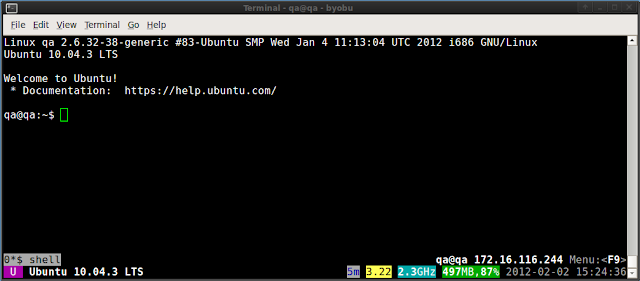 |
| Before |
If you're not already running Byobu, run it by executing "byobu". Then press the F9 key and set Byobu to launch automatically the next time you logon.
Now let's make byobu even more useful by having it display the Security Onion version number in the status bar at the bottom of the screen. Copy/paste the following into your terminal:
mkdir -p $HOME/.byobu/bin
cat > $HOME/.byobu/bin/60_so <<EOF
#!/bin/sh
echo -n "Security Onion "
grep VERSION /etc/nsm/securityonion.conf | cut -d\= -f2
EOF
chmod +x $HOME/.byobu/bin/60_so
Within a few seconds, your terminal should look like this:
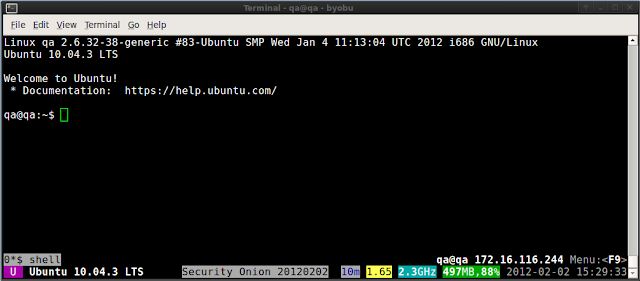 |
| After |
This could be extended to display interface/packet statistics or any other data you wish. For more information about Byobu, please see:
https://help.ubuntu.com/community/Byobu
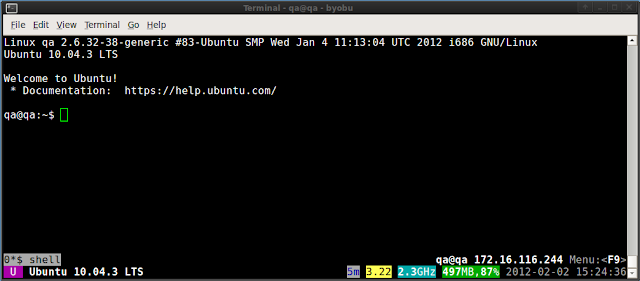
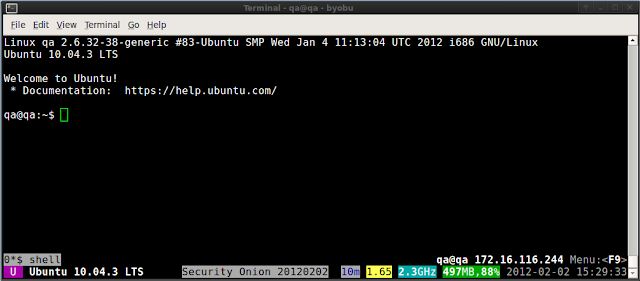
No comments:
Post a Comment